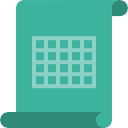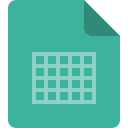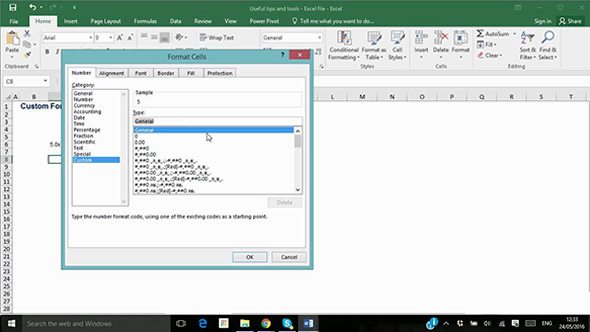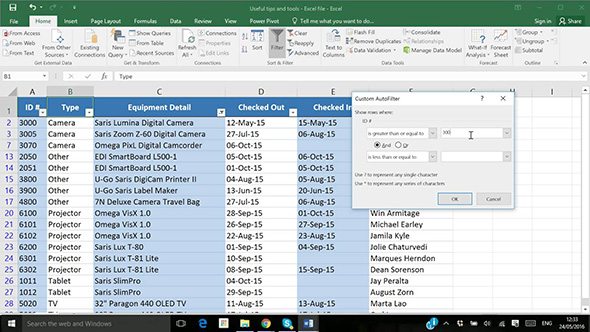Know how to analyze data in Excel to make better decisions
26 Lessons
2.5 Hours
3 Quizzes
What is Analyzing Data?
A step-by-step guide for Excel users
3 Modules explain how to Analyze Data in Excel and why it’s an important Skill to possess. Watch anytime, anywhere, at your own pace.
Delivered by Experts
We walk you through the entire process so you know exactly what to do and you feel confident implementing every step
Practice and check your knowledge
Downloadable Practice files make it easy to understand. Take the online quiz to confirm your new Excel knowledge.
Prove to others
Add CPD Certified Excel Specialist Certification to your Resume to prove you have the skills to succeed and help you land that promotion.
Click an icon to see what's covered
Module 1 : Working with Lists
How to Apply Sorts and Filters
Sort and Filter are some of the most commonly used features for analyzing data in Excel. This module gives you the skills you need
Advanced Formats and Filters
We explain Custom Formats, show you how to use Conditional Formatting and advanced Filters, use Data Bars and Icons Custom Lists
Module 2 : Data Tools
Flash Fill and Strings
Discover how to use Excel’s awesome CONCATENATE function to join up to 255 text strings into one text string – and why this is useful
Data Validation, Consolidation and Goal Seek
Find out how to make sure that users enter certain values into Cells
The Data Table, Forecast Sheet and Grouping
This makes it really easy to turn existing data into forecasting
Our Excel Program just works ...
Amazing !! I love the tutorials and even though I’ve been using Excel for years, I now have many new tricks that will make my job a lot easier.
Great and very easy to follow. If you need to go over everything more than once, you can! Plus, the certificate looks great on my resume!
Very helpful, instructions are super easy and layout is step by step… I will purchase from them again – thumbs up and 5 star rating from me!!!
Module 3 : Working with Tables
Creating and Designing Tables in Excel
Learn how to insert tables and format them to make showcasing data simple
The Slicer Tool
Discover how to insert Slicers into Excel and How to filter Pivot Tables