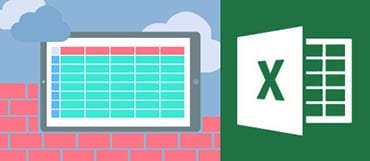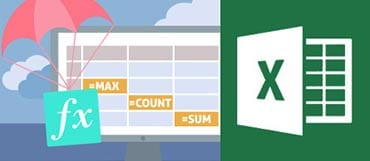Choose the Plan that's right for you and your team
INTERMEDIATE
Minimum 10 people(annual commitment of $36 per user)
Includes 4 Courses and Certifications
Excel Foundations
Excel Formulas and Functions
Analyzing Data
Excel Charts
Also includes:
- + Account Set Up & Welcome Pack – We get you started
- + Business Dashboard – so you can view team progress
- + Productivity Saving – view savings as knowledge goes up
- + Reporting Suite – Report by individuals, time, or by group
ADVANCED
Minimum 10 people(annual commitment of $36 per user)
Includes 3 Courses and Certifications
Reporting & Dashboards
Safety & Security
Recording Macros and VBA
Plus – Free Time Saving Tips
Also includes:
- + Account Set Up & Welcome Pack – We get you started
- + Business Dashboard – so you can view team progress
- + Productivity Saving – view savings as knowledge goes up
- + Reporting Suite – Report by individuals, time, or by group
COMBINED
Minimum 10 people(annual commitment of $60 per user)
Includes 7 Courses and Certifications
Foundations & Functions
Analyzing Data & Charts
Reporting & Dashboards
Recording Macros and VBA & Tips
Also includes:
- + Account Set Up & Welcome Pack – We get you started
- + Business Dashboard – so you can view team progress
- + Productivity Saving – view savings as knowledge goes up
- + Reporting Suite – Report by individuals, time, or by group
Add Extra Features if Required
Branded Portal
Branded Portal to match your website / Intranet – so your employees learn from within your brand
Departmental Reporting
We build your org structure into your portal – you can view progress by Department
MS Office Courses
Add Word, PowerPoint, Outlook, and Access to your account – so your employees become Office experts
After purchase we build your bespoke account for you within 1 working day
eLearnExcel is used by the World's Leading Companies
Here’s just four you may recognize





Your people get the most from Excel
Increase their skills with over 500 bite-size tutorials
Build their Microsoft Excel Skills Score with Quizzes at the end of each module
They can prove their skills with their Personal Skills Dashboard
Your Business Dashboard shows you progress
Get the Microsoft Skills Score for your Company
View progress by user or department
See productivity savings as skill levels increase
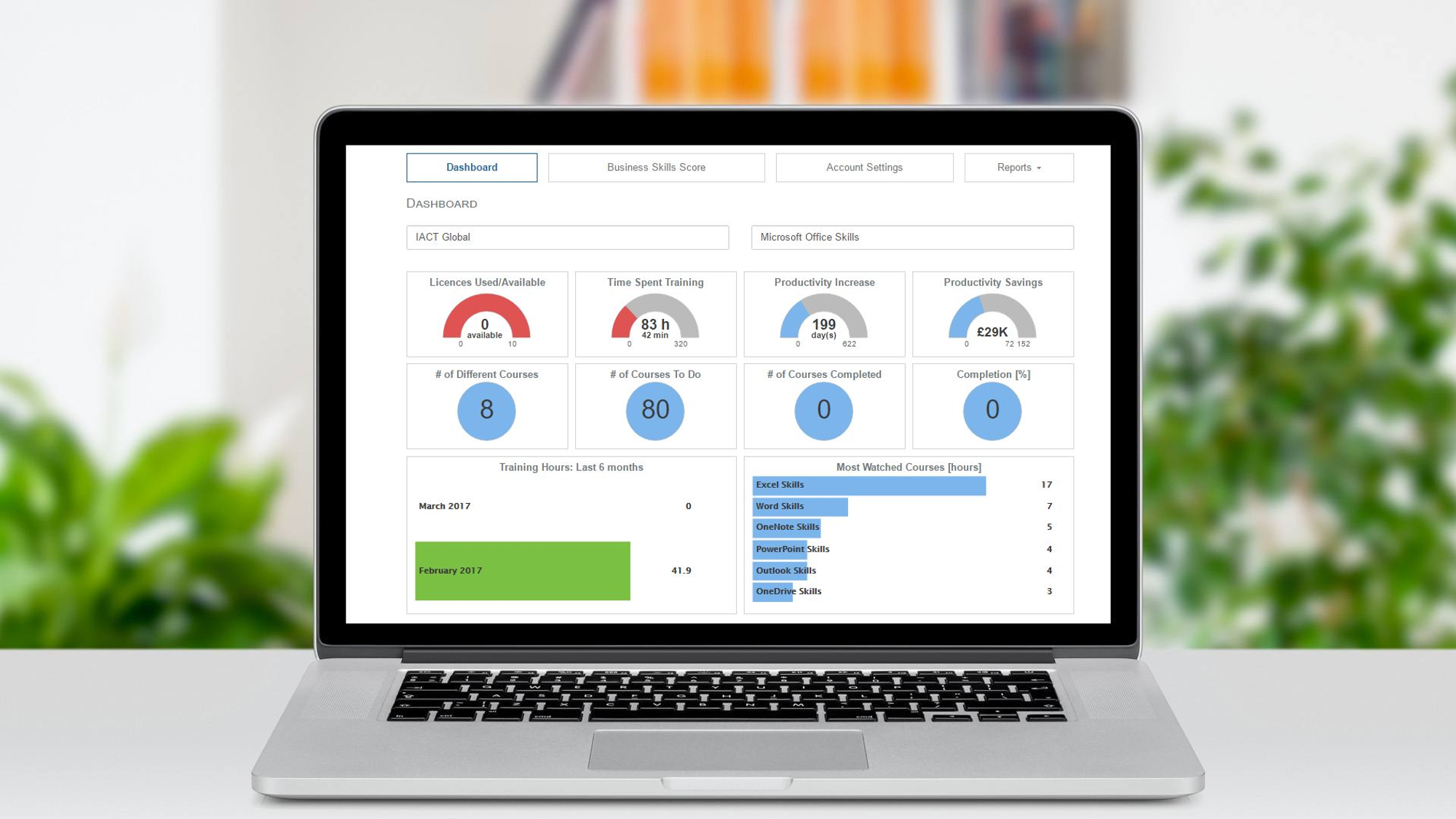

Employee benefits of our Business Plans
Unlimited access to all tutorials, quizzes and practice files
CPD Certified content, so 1 hour of learning equals 2 CPD points
24/7 access from any internet enabled device
7 Courses will make your Employees Excel Experts
All Levels
15 Time Saving Excel Tips You’ll Use Everyday
In 30 minutes discover the time-saving tips & tricks the experts use
1 Module : 15 Videos : Lifetime Access
1 – Beginners
Understand all the Basics of Excel Step-by-Step
Start here, know all the essential tools in Excel and how to use them
4 Modules : 42 Videos : Lifetime Access
2 – Beginners
Discover the must-know Excel Formula’s and Functions
Put your calculator in the bin, let Excel do it all and save yourself hours of work
3 Modules : 30 Videos : Lifetime Access
3 – Intermediate
How to analyze data in Excel to make better decisions
If you work with lists and tables – you need to turn data into information
3 Modules : 26 Videos : Lifetime Access
4 – Intermediate
Discover How to Make Beautiful Charts in Excel
Display the meaning behind the numbers making trend comparisons easy
3 Modules : 27 Videos : Lifetime Access
5 – Intermediate
Pivot Tables made easy – everything you need to know
Impress your boss and colleagues with your Pivot Tables and Dashboards
3 Modules : 63 Videos : Lifetime Access
6 – Advanced
Design Safe, Secure, Scalable Spreadsheets
Be Your Company’s Excel Architect by creating spreadsheets that are secure
2 Modules : 30 Videos : Lifetime Access
7 – Advanced
Everything you need to know about Macros & VBA
Automate all the repetitive Excel tasks and save you and your company endless hours
4 Modules : 67 Videos : Lifetime Access
We make deployment and administration simple

Easy set up
We set up your account for you and provide a welcome pack for you to send to your team

Admin Dashboard

Department View