Absolute and Relative Referencing – Advanced
This quick video explains the Advanced Absolute and Relative Referencing in Excel.
Learn how to create row and column absolute references and learn additional features of keeping cells absolute or relative to each other – useful when dragging functions down and across your spreadsheet.
[et_social_follow icon_style="slide" icon_shape="rectangle" icons_location="top" col_number="auto" outer_color="dark"]
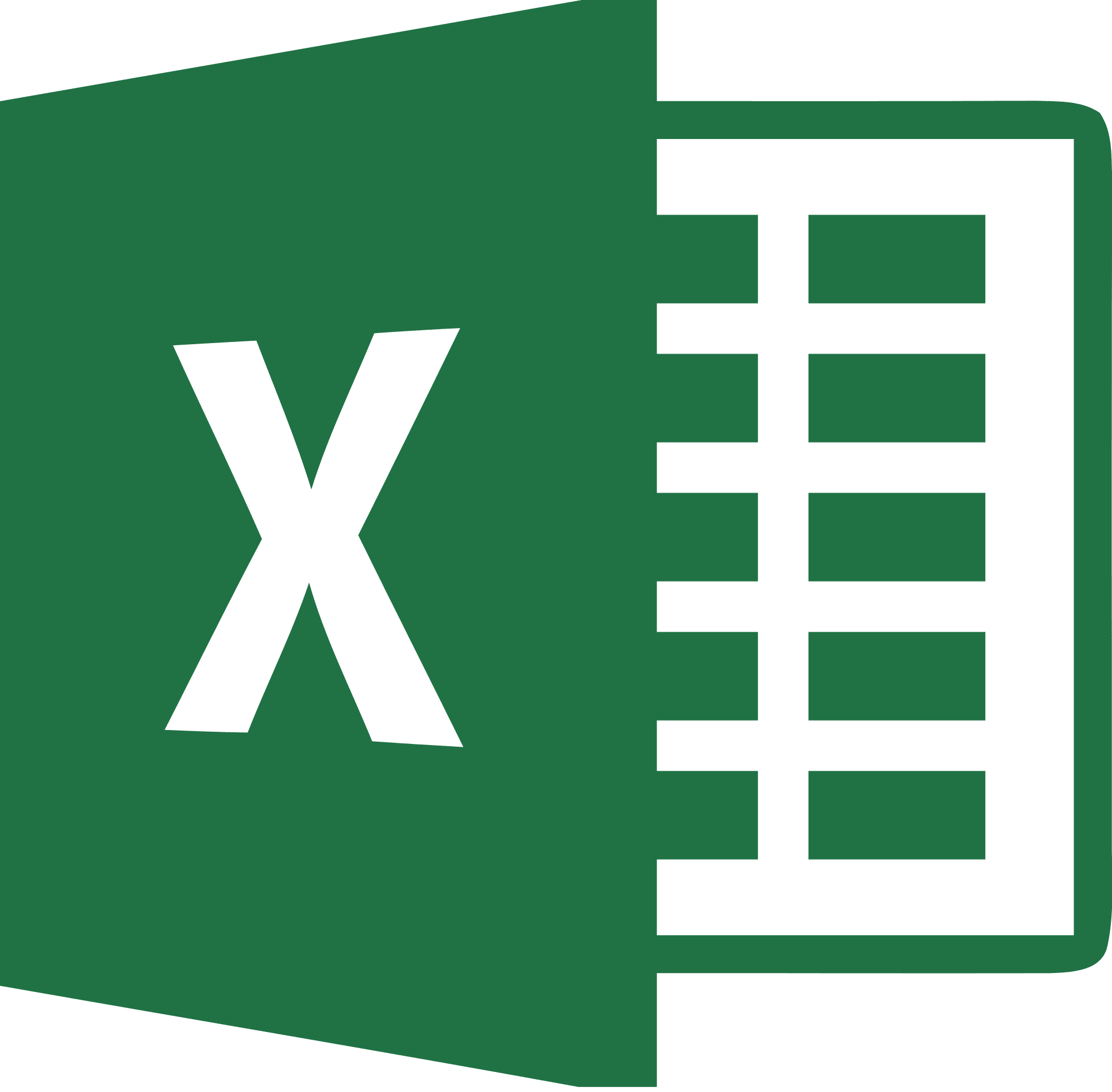
Be Brilliant at Excel. Save Hours each week and add Professional Certification to Your Resume
Even Microsoft use us to teach their employees Excel
Get access to The Ultimate Excel Training Course Bundle
