The Choose Function, the Alternative to the IF or Vlookup
The Choose function is categorized in the latest versions of Excel as a Lookup and Reference formula, it returns a value from a set list of arguments based on a given position.
The function looks as follows:
=Choose(Index_num, Value1, Value2, Value3,…Value 254)
The Index_num is the number of the position in the list that you want found
Value1 to Value 254 is the list of values you want looked up. In Excel 2003, it would allow only up to 29 arguments.
For example:
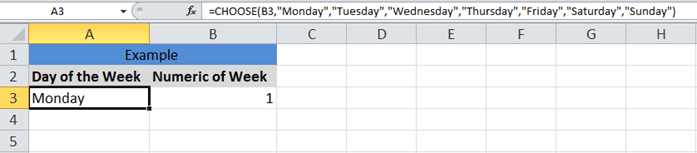
=Choose(B3,”Monday”,”Tuesday”,”Wednesday”,”Thursday”,”Friday”,”Saturday”,”Sunday”) would give you a result of Monday
In the example below, you can see it can also be used as an alternative to the IF Statement or the Vlookup:

Here we are looking to find the grade based on the students GPA
E5 is telling the formula what position to look for, in this case E5 has the Number 1 in it. Therefore the choose function will pull the first entry in this list, Grade A ($B$5)
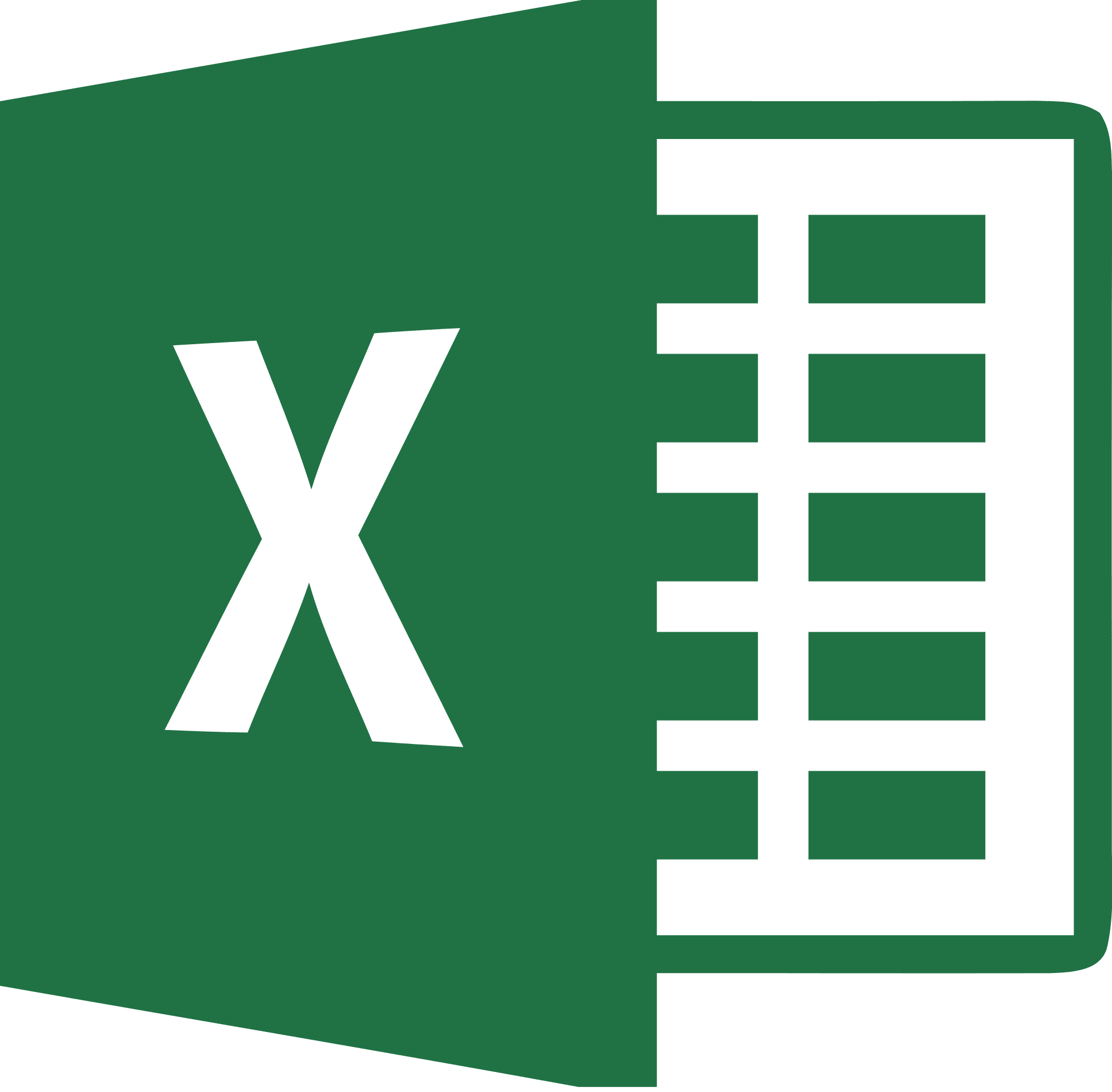
Be Brilliant at Excel. Save Hours each week and add Professional Certification to Your Resume
Even Microsoft use us to teach their employees Excel
Get access to The Ultimate Excel Training Course Bundle
